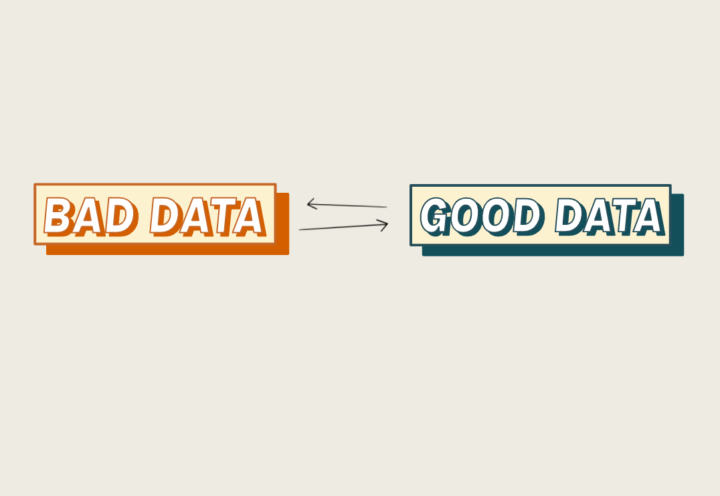A round-up of our 6 hottest new features released in the last month
After some major product feature launches in Jan, we’ve been busy since making lots of small, but important updates. Big shout out to many of our awesome customers who have been giving invaluable ideas and input along the way ???? (you know who you are…)
1. Tech Pack Page View and PDF download improvements
It’s not as easy as you would imagine (or our tech team would like…) to generate a knock-out pdf download. What makes it so hard I hear you ask? Well, a tech pack is an ever-evolving beast, with many different sized images and expanding dimensions tables that need to accommodate changing approval status and commenting.
We asked a bunch of factories what they want from a Tech Pack pdf. These were the top 3 most common…
- Sample Feedback & Sample Requests: Sample feedback in the tech pack not separate, with feedback linked to specific sample request and front-page with a sample request summary
- Formatting: Allow images to be big enough to see, but not so big they take up pages and pages. They’re happy to zoom in on the computer for detail. …Oh and “landscape please!”
- Clear Fit Revisions: Make it super clear which measurements are out of tolerance measurements, accepted and proposed.

2. Updated All Project Samples
The new and improved All Samples Page not only lists the samples you’ve ordered but also now has a quick link to the Tech Pack page view and pdf download for that sample order. It’s essentially version history for your tech pack and is where you can easily find historic sample feedback too. You can see what you requested and see the status at glance. No more trawling through email.

3. New & Improved Sample Order Screen for your Manufacturers
A new and improved way for factories to view and manage sample orders. Easier to navigate to the digital and read-only tech pack, and a clearer sample request summary. Plus real-time commenting and ability to update the estimated delivery date, triggering an instant email notification so you’re not left in the dark about delays.

4. More Flexibility in Costings
You can now easily select any key incoterm from a drop-down, get your factory to cost accordingly and also set your payment terms next to it too. What’s great is that if either you or your factory makes a change, you’ll both be notified immediately! No chance of thinking you agreed to different terms at the start of the order. Also, a great lil’ collaborative Additional Terms box to capture anything else such as key dates, or sample costs. You can see your factory’s notes, but they’re read-only.

5. Au revoir WeTransfer for sharing files
We’ve snuck in a new tab within the Project view called Shared Documents. Why? Because not everything can fit in your tech pack… It’s a super-easy way for you and your factory to add, tag, share and comment on all additional documents relating to your order. Say goodbye to WeTransfer ???? and no longer share document links in email. Never miss a key document again!

6. Editing Comments
This was a hot topic of discussion with our community. On one side, a good production process and responsible buying practices require teams to not make last-minute changes and to stick by what they previously asked for. However, we also know it’s easy to accidentally type the wrong thing, and you need to be able to change this too to avoid costly delays and mistakes. So…you can now edit and delete comments. If you do this the comments will show [edited] or [deleted] just for transparency so everyone knows that something was changed!