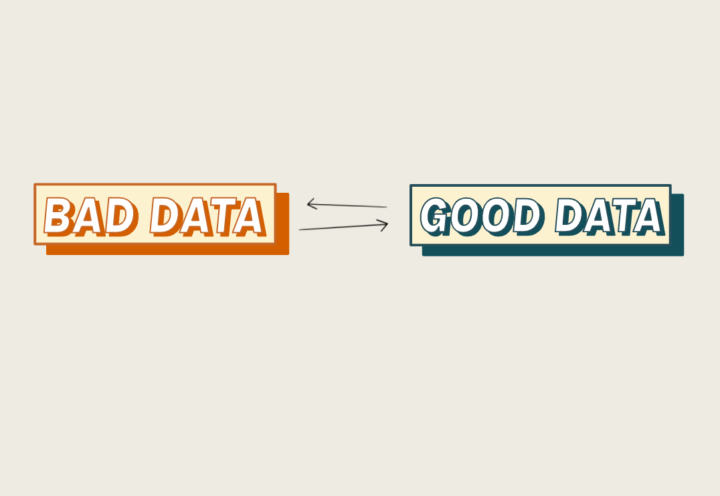PSA ????: We’ve just launched The SupplyCompass Product Features Guide. We break down all our 95+ features and sub-features, explaining how you can use them and what makes them tick—so you can understand how SupplyCompass can help SME fashion brands like you.
Get the guide here.
Who is this guide for?
We know it’s hard to compare products and really understand if a product is going to answer all your prayers from a website. If you are anyone in a fashion brand—CEO, founder, designer, production manager, buyer— and are exploring SupplyCompass or scouting the market for product development technology, PLMs, or really anything that can help you work quicker and smarter, you’ll find this guide useful.
What does it do?
We’ve taken everything that our product has to offer and organised it down into three broad areas — Product Development, Tracking & Organisation and Shared Supplier Workspace. Each of these areas has features and sub-features with clear descriptions so you’ll understand how we’ve designed a product to help you create the best workflow.
The Top 5 Features
Here’s a sneak peek of a few of our favourite features:
Libraries
Manage the building blocks for creating your styles and link cards so updates are reflected across all linked styles. Standardised data fields make searching, filtering and managing information easier. Includes material, component, colour and file libraries.

Approvals management
Request, give feedback and approve labdips, swatches, strike-offs and trims from the sampling area or from within tech pack cards. You and your factory always know who approved what, and when, from within the tech pack. Everything you feedback, approve and reject will be captured and logged against your style forever.

Sample Management
Track every sample you request. You can see the status of samples from within a tech pack, in a project or across your whole business. Get email notifications with DHL tracking numbers and a summary of what’s been dispatched by your factory. Track status of samples. Automated status change trigger by actions — requested, in progress, action needed, completed and approved/rejected.

Supplier relationship management
Invite all of your suppliers into SupplyCompass and keep a record of who you work with, your live projects, past projects and every interaction with a factory you have in one place. Includes dedicated brand and manufacturer platforms, manufacturer profiles and supplier directories.

Contextual Conversations
Have conversations about the style together in shared Style Threads or make specific comments to sample orders, fit and feedback.